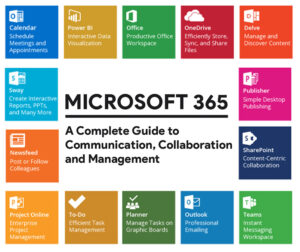In an age where data is the lifeblood of both personal and business operations, understanding the significance of a reliable cloud backup service is crucial. With cyber threats, accidental deletions, and hardware failures on the rise, investing in a robust backup solution has become a necessity. This article explores the best cloud backup services available in 2025, guiding you through the intricacies of cloud storage, backup strategies, and how to manage your data effectively.
What is a Cloud Backup Service and How Does It Work?
Understanding Cloud Storage and Backup Solutions
A cloud backup service is essentially a solution that allows users to back up their data to remote servers via the internet. Unlike traditional local backup methods, which involve physical storage devices, cloud storage provides a more flexible and scalable approach to data management. When you utilize a cloud backup solution, your files are securely stored in the cloud, ensuring that you can access them from anywhere at any time. This online backup service not only simplifies the process of data recovery but also enhances data protection by encrypting files before they are uploaded to the cloud server.
How Cloud Backup Services Ensure Data Protection
Cloud backup services prioritize data protection through various methods, including encryption and redundancy. Data is often encrypted both in transit and at rest, meaning that even if unauthorized individuals access the data, they cannot read it without the decryption key. Additionally, reputable cloud backup providers employ redundancy, storing multiple copies of your data across different servers. This practice ensures that even if one server fails, your data remains safe and recoverable. The combination of these security measures makes cloud storage an ideal solution for businesses and individuals looking to safeguard their valuable information.
The Role of Backup Software in Cloud Services
Backup software is integral to the functionality of cloud backup services. This software enables users to automate their backup processes, ensuring that their data is regularly backed up without manual intervention. For instance, solutions like Acronis Cyber Protect Home Office provide comprehensive backup and recovery options, allowing users to schedule automated backups and choose between incremental or full backups. By leveraging backup software, users can effectively manage their data, minimize downtime during data recovery, and ensure that they have the most recent versions of their files stored in the cloud.
What Are the Best Cloud Backup Services Available in 2025?
Comparing Features of the Best Cloud Backup Solutions
When evaluating the best cloud backup services in 2025, several features stand out. Unlimited backup storage is a highly sought-after feature, allowing users to back up all their data without worrying about storage limits. Furthermore, a user-friendly interface simplifies the process of managing backups, making it accessible for individuals and businesses alike. Security features, such as end-to-end encryption and two-factor authentication, also play a critical role in ensuring that data remains protected against breaches. Comparing these features across various backup providers helps users identify the best cloud backup service that meets their unique needs.
Top 5 Backup Services for Unlimited Backup
As of 2025, some of the top cloud backup services recognized for offering exceptional performance include Backblaze, IDrive, Carbonite, Acronis, and Google Cloud. Backblaze is renowned for its straightforward pricing and unlimited backup options, making it a favorite among users seeking a hassle-free experience. IDrive, on the other hand, is praised for its versatility, allowing users to back up multiple devices under one account. Carbonite excels in automated backup capabilities, while Acronis provides advanced cyber protection features. Google Cloud remains a strong contender due to its integration with other Google services and robust data storage solutions. Evaluating these options allows users to select a backup service that aligns with their data protection needs.
Evaluating Cloud Backup Service Providers
Choosing the right cloud backup service provider involves assessing various factors, including reliability, speed, and customer support. A reliable backup service should ensure fast backup and restore times, minimizing downtime during data recovery. Customer support is another crucial aspect, as users may encounter issues requiring immediate assistance. Evaluating user reviews and testimonials can provide insight into the level of support offered by different backup providers. Additionally, considering the pricing structure and any potential hidden fees will enable users to choose a service that fits their budget while also meeting their data storage requirements.
How to Choose the Right Cloud Backup Solution for Your Needs?
Identifying Your Data Backup Requirements
Before selecting a cloud backup solution, it is essential to identify your specific data backup requirements. Consider the volume of data you need to back up, the types of files involved, and how frequently you require updates. Understanding whether you need a backup solution for personal use or for a business environment will also impact your choice. For instance, businesses may require more advanced features such as database backups and disaster recovery plans, while individual users may prioritize ease of use and affordability.
Factors to Consider in a Backup and Recovery Service
Several factors should influence your decision when choosing a backup and recovery service. Security features are paramount; look for services that offer robust encryption and compliance with data protection regulations. Cloud storage capacity is another critical consideration; ensure that the service can accommodate your current and future storage needs. Furthermore, evaluate the backup strategies employed by the service provider, including the availability of incremental and differential backup options. These strategies can significantly affect your data recovery speed and efficiency.
Understanding Types of Backup: Local vs. Cloud
Understanding the differences between local and cloud backups is crucial in making an informed decision. Local backup involves storing data on physical devices, such as external hard drives, which can be more vulnerable to theft, disasters, and hardware failures. In contrast, cloud backup provides a secure and remote solution, allowing easy access and restoration from any location. While local backups can be advantageous for immediate access, combining both local and cloud backup strategies can enhance overall data protection and ensure business continuity in any situation.
What Are the Best Backup Strategies for Data Protection?
Incremental Backup vs. Full Backup: Which is Best?
When deciding on a backup strategy, understanding the differences between incremental and full backups is vital. A full backup entails copying all the data in its entirety, which can be time-consuming and requires substantial storage. In contrast, incremental backups only save changes made since the last backup, significantly reducing backup time and storage requirements. Choosing between these two methods depends on your specific needs; for example, businesses with large datasets may benefit from the speed and efficiency of incremental backups, while users seeking comprehensive copies of their data may prefer full backups.
Implementing Effective Backup and Restore Plans
To ensure effective data protection, implementing a solid backup and restore plan is essential. This plan should outline the frequency of backups, the types of data to be backed up, and the processes for restoring data in case of loss. Regularly testing your restore procedures is equally important; conducting simulated recovery scenarios ensures that you can swiftly and effectively restore your data when needed. Additionally, utilizing automated backup features can help streamline the process and minimize the risk of human error during backups.
Utilizing AWS Backup for Enhanced Data Security
For businesses looking for robust data protection, utilizing AWS Backup can significantly enhance data security. AWS Backup is a fully managed backup service that automates the backup process across AWS services, ensuring that your data remains secure and retrievable. It offers features such as policy-driven backups, which allow organizations to set specific schedules and retention policies. By leveraging AWS Backup, businesses can ensure comprehensive data protection while maintaining compliance with industry regulations.
What Should You Do in Case of Data Loss?
Steps to Take Immediately After Data Loss
Experiencing data loss can be alarming, but knowing the steps to take immediately can help mitigate damage. First, cease any activities that could overwrite the lost data, as continuing to use the affected device may complicate recovery efforts. Next, assess the extent of the data loss to determine whether it can be recovered using your existing backup solution. If your cloud backup service has been set up properly, you may be able to restore your data quickly. Remaining calm and methodical in your approach will facilitate the recovery process.
How to Restore Your Data Using Cloud Backup Services
Restoring your data using cloud backup services is typically a straightforward process. Most cloud backup solutions feature an intuitive interface that allows users to easily navigate their backed-up files. Begin by logging into your cloud storage account and selecting the files you wish to restore. Depending on the service, you may have the option to restore the last full backup or choose specific incremental backups. Following the prompts will guide you through the restoration process, ensuring that your data is retrieved efficiently and securely.
Preventing Future Data Loss Through Effective Backup Management
To prevent future data loss, effective backup management is key. Regularly review your backup schedules and adjust them according to your data usage patterns. Additionally, employing a combination of local and cloud backup strategies can provide a more comprehensive safety net. Utilizing cloud backup services for off-site storage while maintaining local backups for quick access can greatly enhance data security. Finally, staying informed about the latest backup technologies and practices will enable you to adapt your strategy to meet evolving data protection needs.