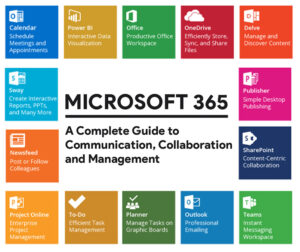Even in today’s wireless world, Network Cable Installation remains essential because physical cables still serve as the backbone of a reliable office network. While Wi-Fi does offer flexibility and mobility, network cabling delivers greater consistency, faster data speeds, and stronger security. Therefore, if you’re setting up or upgrading a small office in Charlotte, investing time in understanding proper Network Cable Installation becomes crucial for long-term business performance and scalability.
Poor network planning can result in lag, dropped connections, and unnecessary service calls. But with the right planning, you can avoid these problems and keep your team productive. That’s where working with the right IT service provider in Charlotte becomes a smart business decision.
Understanding the Basics of Network Cabling
Before diving into the installation process, it’s important to first understand what network cabling actually means. In simple terms, network cabling refers to the physical setup that connects various devices such as computers, printers, servers, and routers—using Ethernet cables. Because these connections form the backbone of communication within your office, getting them right from the start makes everything run more smoothly.
To break it down further, most modern offices rely on Cat5e, Cat6, or Cat6a cables. While each type serves the same fundamental purpose, they differ significantly in performance. For example, Cat5e handles basic networking needs well, but Cat6 delivers faster speeds and stronger interference protection. If you choose Cat6a, you get even better results, especially in high-traffic environments. However, as performance increases, so do the costs both in terms of cable installation and the hardware required. Therefore, weighing your current needs against future growth helps you make the most informed decision.
Here’s a quick breakdown of common cable types:
- Cat5e: Affordable and good for basic office needs (up to 1 Gbps).
- Cat6: Faster and more interference-resistant (up to 10 Gbps over shorter distances).
- Cat6a: Designed for 10 Gbps over longer distances, ideal for future-proofing.
Understanding the right cable type for your office will depend on how many users you have, the nature of your work, and how long you plan to stay in your current space.
Benefits of Professional Network Cable Installation
Small businesses often overlook professional installation, thinking it’s something the in-house team or a general contractor can handle. In truth, proper cable installation is more than just running lines through walls. It’s about efficiency, performance, and future scalability.
Here are the major benefits of hiring a local IT expert for your cable installation:
- Custom Network Design: A structured plan tailored to your office layout and staff needs.
- Minimal Downtime: Quick, clean installations that don’t interfere with your workday.
- Scalability: Build with scalability in mind to expand more easily later..
- Troubleshooting and Testing: Ensures every cable and port is live and error-free.
- Compliance and Safety: Reduces risk of fire hazards or failed inspections.
Design Tech specializes in IT solutions in Charlotte that go beyond basic connectivity. They design cabling systems to support your future growth.
Planning the Installation: What to Consider First
The planning stage is the most important part of any network cabling project. Skipping this step can lead to extra costs and unreliable network performance.
Here’s what should be reviewed upfront:
Office Layout
The size and shape of your office will affect how cables are routed. Open-concept layouts are easier to wire, while older buildings may require creative routing through walls or ceilings.
Number of Devices
Take inventory of all current devices that will require a wired connection. This includes not just computers but also printers, phones, and even security systems.
Future Growth
Will you be adding employees over the next year? Planning for expansion now can save thousands later.
Internet Speed Needs
If your team streams video, uses cloud-based software, or hosts internal servers, you’ll need cables and switches that can handle higher bandwidth.
Key Components of a Small Office Network
Network cabling is just one part of the system. To get the most out of your installation, make sure the following components are considered:
- Patch Panels: Allow for centralized management of all your Ethernet ports.
- Network Switches: Direct traffic between devices efficiently.
- Server Racks: Secure and organize your hardware.
- Wall Plates and Faceplates: Keep connections neat and accessible.
- Cable Management Accessories: Avoid tangled wires and signal interference.
A trusted IT provider in Charlotte like Design Tech can help source and install these components in a way that aligns with your business goals and office layout.
Step-by-Step: Network Cable Installation Process
Here’s a simplified overview of what a typical small office network cabling project might look like.
Step 1: Site Survey
A technician visits your office to evaluate the physical layout, discuss needs, and mark possible cable paths. They’ll also determine the best places for wall jacks and server racks.
Step 2: Network Design
The IT provider creates a plan, mapping out where each device will connect and how cables will be routed. They’ll decide on the right type of cable based on distance, speed needs, and interference concerns.
Step 3: Cable Installation
Cables are run through ceilings, walls, or floors based on the design plan. Professional installers make sure that all cables are labeled, shielded, and neatly bundled.
Step 4: Testing and Certification
Each connection is tested to ensure there are no signal losses or miswires. Tools like cable testers and certifiers are used to verify the installation meets performance standards.
Step 5: Setup and Optimization
Once installed, your network hardware is connected and optimized for performance. This can include configuring firewalls, switches, and VLANs to keep your data flowing smoothly and securely.
Common Network Cabling Mistakes to Avoid
Even the smallest misstep in a cabling project can create huge headaches later. Here are a few common mistakes to look out for:
- Overcrowded Cable Paths: Too many cables in one place can cause overheating or signal interference.
- Using the Wrong Cable Type: Trying to save money with Cat5e when you really need Cat6 will cost more in the long run.
- Skipping Labels: Unlabeled cables make troubleshooting difficult and time-consuming.
- Poor Cable Management: Tangled wires create an unprofessional look and increase maintenance time.
- Improper Grounding: Can cause electrical interference or damage during power surges.
That’s why businesses in Charlotte turn to Design Tech for network cable installation. Their expertise reduces risk and keeps networks efficient.
How Network Cabling Improves Office Productivity
Well-installed network cabling directly affects productivity. Here’s how:
- Faster Speeds: Wired connections are faster and more stable than wireless, especially in high-use areas.
- Fewer Disruptions: Wired networks are less likely to drop out, which means fewer tech headaches.
- Better Security: Physical cables are harder to intercept, which helps keep your business data safe.
- Less Lag in Communication Tools: Platforms like Zoom, Slack, and Microsoft Teams run smoother with wired connections.
Over time, these small improvements can have a huge impact on how well your team performs.
Maintenance and Support After Installation
Cable installation isn’t a one-and-done job. Over time, your office network will require support for:
- Adding New Devices: Whether it’s new hires or new tech, ports will need to be reconfigured.
- Moving Office Furniture: Cables might need to be rerouted or extended.
- Troubleshooting Connectivity: A faulty port or damaged wire can take down a workstation.
- Upgrading Hardware: Switches, firewalls, or even cables may need updating as demands grow.
Design Tech offers ongoing IT support in Charlotte to help small businesses maintain and expand their networks without disruption.
What to Ask Before Hiring a Network Cabling Company
If you’re considering hiring a professional, here are a few questions to ask:
- Do you provide testing and certification after installation?
- Can you help design a network plan based on my business needs?
- What’s your experience with small office setups?
- Do you offer ongoing IT support after installation?
- How do you handle cable management and labeling?
Getting clear answers to these questions will help ensure a smooth process.
Conclusion
Reliable network cable installation lays the groundwork for a successful small office setup; in fact, it’s the backbone of your entire digital infrastructure. Not only does it increase speed and enhance security, but it also provides better scalability compared to wireless solutions. However, attempting to handle it on your own can lead to costly mistakes and unreliable performance. That’s why partnering with an experienced provider like Design Tech, a leading expert in IT services in Charlotte, gives your office a long-term advantage. Whether you’re launching a new workspace or upgrading outdated systems, professional network cable installation remains one of the smartest investments your business can make.