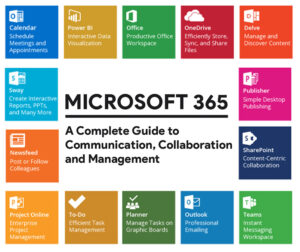In today’s world, where technology plays a crucial role in every aspect of our lives, the importance of effective help desk support cannot be overstated. Help desks serve as vital points of contact for users seeking assistance with technical issues, inquiries, and service requests. This article will delve into the various facets of IT help desk services, including its functions, types of help desks, software solutions, best practices, and common support cases. By understanding the role of help desks, organizations can enhance their customer support experience and improve overall productivity.
What is a Help Desk and How Does It Support Users?
Understanding the Role of a Help Desk
IT Help Desk Services provide a centralized point of contact that provides technical support and assistance to users facing challenges with their IT systems. The primary role of a help desk is to troubleshoot issues, respond to inquiries, and facilitate the resolution of technical problems. Help desk technicians are skilled professionals who possess the technical expertise necessary to address a wide range of support requests, ensuring that users receive timely and effective assistance. By acting as a single point of contact, a help desk streamlines communication between users and the support team, enhancing the overall support experience.
Key Functions of IT Help Desk Services
Help desk support encompasses several key functions that are essential for maintaining efficient IT operations. These functions include ticket management, user support, and knowledge base maintenance. When a user encounters a technical issue, they can submit a support ticket, which is then prioritized by the help desk team. This ticketing system ensures that all support requests are tracked and addressed in a timely manner. Additionally, help desks often maintain a knowledge base containing frequently asked questions and troubleshooting guides, enabling users to find solutions independently and reducing the volume of inquiries received by the support team.
How Help Desk Supports End Users
The primary objective of help desk support is to enhance customer satisfaction by providing effective solutions to users’ technical issues. By quickly addressing support requests and minimizing resolution time, help desks can significantly improve the user experience. Help desk teams are trained to communicate clearly and empathetically, ensuring that users feel valued and understood. Moreover, the ability to automate certain processes, such as ticket assignment and responses, allows help desk teams to focus on more complex inquiries, further boosting productivity and service quality.
What Are the Different Types of Help Desks?
Comparing Help Desk vs Service Desk
While the terms “help desk” and “service desk” are often used interchangeably, there are notable differences between the two. A help desk primarily focuses on providing technical support for issues related to IT systems, whereas a service desk encompasses a broader range of services, including incident management, service requests, and change management. Service desks are designed to support not only technical issues but also other areas of service management within an organization. Understanding this difference can help organizations determine which solution best meets their specific needs.
Types of Help Desk Software Available
Various types of help desk software are available to cater to different organizational requirements. These tools can range from basic ticketing systems that manage support requests to more comprehensive solutions that offer integrated features like asset management, reporting, and performance analytics. The best help desk software should align with an organization’s goals and workflows, facilitating efficient support operations. When choosing a help desk solution, it is essential to consider factors such as scalability, user interface, and customer support capabilities.
Choosing the Right Help Desk Solution
When selecting a help desk solution, organizations should assess their specific requirements and compare various options. Key considerations include the size of the support team, the volume of support tickets, and the complexity of technical issues handled. Organizations should also take into account the level of customization offered by the software and its ability to integrate with existing systems. By carefully evaluating these factors, businesses can ensure they choose a help desk system that enhances productivity and meets their unique needs.
How Does Help Desk Software Improve Technical Support?
Features of Best Help Desk Software
The best help desk software includes a variety of features designed to streamline technical support operations. Essential features often include ticket management, automated workflows, and reporting capabilities. A robust ticketing system helps track support requests from initiation to resolution, while automation can significantly enhance productivity by reducing the manual workload on help desk technicians. Additionally, advanced reporting tools enable organizations to analyze support performance, identify trends in inquiries, and make data-driven decisions to enhance service quality.
Integrating Help Desk Software with Ticketing Systems
Integrating help desk software with existing ticketing systems can improve the efficiency and effectiveness of support operations. A well-integrated system allows for seamless communication between different support channels, ensuring that all inquiries are captured and managed in one place. This integration enables help desk teams to prioritize issues based on urgency and impact, leading to faster resolution times and improved customer satisfaction. Furthermore, having a centralized system for managing support tickets provides valuable insights into support trends and areas for improvement.
Automating Support Requests for Increased Productivity
Automation plays a critical role in enhancing the productivity of help desk teams. By automating routine tasks such as ticket assignment, response generation, and follow-ups, support teams can focus on more complex inquiries that require technical expertise. Automation not only reduces the response time for support requests but also helps eliminate human errors, ensuring a consistent level of service quality. As a result, organizations can achieve higher levels of customer satisfaction and foster a more efficient help desk environment.
What Are the Best Practices for Help Desk Support?
Establishing Efficient Workflows in Help Desk Operations
Establishing efficient workflows is crucial for optimizing help desk operations and ensuring timely responses to support requests. Organizations should develop clear procedures for ticket management, escalation processes, and communication protocols within the help desk team. By creating standardized workflows, help desk technicians can respond to inquiries more quickly and effectively. Furthermore, regular training and updates on best practices can keep the support team well-informed and equipped to handle various support cases.
Enhancing Customer Satisfaction Through Effective Support
Customer satisfaction is a key performance indicator for help desk support. To enhance satisfaction, organizations must prioritize effective communication and responsiveness. Help desk technicians should strive to provide clear and timely updates to users regarding their support tickets. Additionally, actively seeking feedback from users can help identify areas for improvement and ensure that the help desk is meeting their needs. Implementing customer satisfaction surveys can provide valuable insights into the support experience and guide future enhancements.
Measuring Success: Key Metrics for Help Desk Performance
Measuring success is essential for continuous improvement in help desk operations. Key metrics such as ticket resolution time, first response time, and customer satisfaction scores provide valuable insights into the performance of the support team. By regularly monitoring these metrics, organizations can identify trends and areas for improvement, allowing them to optimize workflows and enhance service quality. Implementing a system for tracking these key performance indicators (KPIs) can help ensure that the help desk is functioning efficiently and effectively.
What Are Common Support Cases Handled by Help Desks?
Troubleshooting Technical Issues in Help Desk Support
One of the most common support cases handled by help desks involves troubleshooting technical issues. Users may encounter a range of problems, from software malfunctions to connectivity issues. Help desk technicians are trained to diagnose these issues, often utilizing a combination of knowledge base resources and troubleshooting techniques. By systematically identifying the root cause of the problem, help desk teams can implement effective solutions, ensuring users can resume their work with minimal disruption.
Handling Frequent User Inquiries and Requests
Help desks frequently receive inquiries regarding software usage, system access, and other technical topics. By maintaining a comprehensive knowledge base, help desk teams can provide quick responses to frequently asked questions, reducing the volume of inquiries that require direct assistance. This proactive approach not only streamlines support operations but also empowers users to find answers independently, enhancing their overall experience with the help desk service.
Managing Support Tickets Effectively
Effectively managing support tickets is critical for maintaining an efficient help desk. This involves prioritizing tickets based on urgency, tracking their status, and ensuring timely follow-ups. Help desk software plays a pivotal role in this process, allowing technicians to monitor ticket progress and manage workloads efficiently. By implementing a system for ticket management, organizations can improve resolution times and ensure that all support requests are handled promptly, ultimately contributing to higher levels of customer satisfaction.